On Tuesday, October 9th, 2007 we rolled out the latest set of SharePoint 3.0 and Microsoft Security patches. Everything proceeded to break after the reboot and none of our Windows SharePoint Services 3.0 sites would work.
We got the following error when loading up SharePoint 3.0 sites on our network. We’ve reproduced this behavior on Windows 2003 Standard, Enterprise both 32bit and 64bit as well as Small Business Server 2003.
The event log indicates a database issue, however, restoring databases from backup and such failed.
The trick to fixing this issue is downloading the patch from the following KB article and rolling back the patch in order to reinstall it. You can download it from here.
Now if you just double click on this patch it will tell you that it is already installed and it will exit. Instead, drag it to C:\ or other easily accessible path and extract the file by appending /extract to it. Just start typing wss and hit tab (Windows Server 2003 has auto-completion) and give it a /extract patch. Give it a path to extract to.
Go to the directory you extracted the file and launch dw20w.msp file. It will give you a few warnings, acknowledge them and proceed to uninstall the patch.
The server will prompt you to reboot. Do so.
After the reboot you will notice that there are patches that need to be installed. If you don’t see this prompt you don’t have automatic updates turned on (good for you) so you will have to get to update.microsoft.com on your own. It will tell you that it needs to download and install the SharePoint patch. Let it go, in a few minutes you will have a fully functional Windows SharePoint Services 3.0 site.


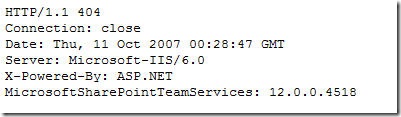
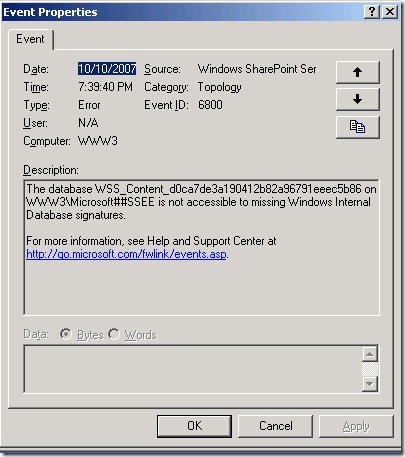
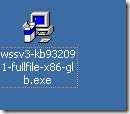
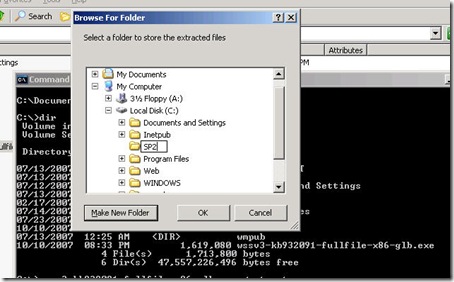
 For the less coherent, more grammatically correct realtime insight, follow me on Twitter at
For the less coherent, more grammatically correct realtime insight, follow me on Twitter at
Pingback: Vlad Mazek - Vladville Blog » Blog Archive » New Article: Fixing SharePoint 3.0 with KB932091
Pingback: Another reason to NOT patch - E-Bitz - SBS MVP the Official Blog of the SBS "Diva"
Pingback: New Hotfix Breaks SharePoint 3! « SMB Thoughts
Pingback: Girish's Graffiti : 934525 and 932091. Are they really that bad?