Today has been a good day for Outlook users. Another incredibly useful tool for those of us that live inside of Outlook.
The Microsoft Office Outlook 2003 Calendar Views Add-in makes it easy for you to view your Outlook Calendar appointments through a filter that is based on Outlook labels and categories. For example, you can create a view that shows you only the appointments on your calendar that are labeled Must Attend, or are categorized as Important.
You add filters by using the Calendar Views toolbar, which opens in your Outlook Calendar after you install the add-in.
Note: This add-in is for Microsoft Office Outlook 2003 only.
Ok, I really dig this tool. I’ve taken a little screenshot of the toolbar which seems very clean yet very functional which leads me to believe that Microsoft must have outsourced the development of this addin. The screenshot also shows the view design screens which, as you can tell, are very powerful.
Whats missing from the screenshot (because I don’t want you to see all my appointments) is the bar underneath the actual calendar (and above Open a Shared Calendar..) where you can access all the views with just a single click. Default view is “No view” but you can apply Active Appointments, Events, Annual Events, recurring appointments, as well as the ones you define on your own. Worth the bandwidth!


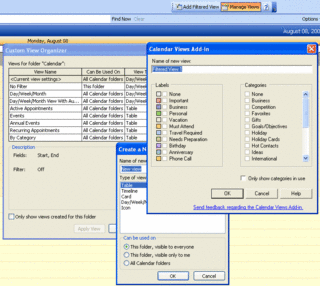
 For the less coherent, more grammatically correct realtime insight, follow me on Twitter at
For the less coherent, more grammatically correct realtime insight, follow me on Twitter at
3 Responses to Outlook 2003 Calendar Views