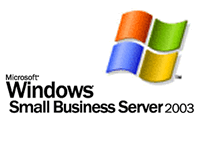
SBS Podcast #3 was uploaded earlier this morning and the best news is that they are getting some real audio equipment. So great news to some of you that have complained about the voice quality, apparently it’s an 8k LiveMeeting session. They had over 250 downloads of the previous episode, over half thanks to Susan Bradley.
Here is a brief summary of the podcast:
Support for SBS in Vmware
“What support?†– as many of you already know, PSS does not support SBS issues you face with Vmware and will request that you replicate the issue inside Virtual Server or on a real system. One caveat was that you will face performance issues but a number of people still do it. They brought up a case in which a customer runs the Terminal Server inside of a Virtual Server running on top of SBS 2003, cautioning that they had a fairly powerful system.
They referenced the KB article regarding support policy Support policy for Microsoft software running in non-Microsoft hardware virtualization software:
http://support.microsoft.com/default.aspx?scid=kb;en-us;897615
On whether you will actually see SBS supported in a virtual environment: because SBS components must be capable of running inside of a virtual machine there is no way to guarantee that the entire system will work unless all the components work. One example that was provided was Microsoft Exchange, part of SBS, which was not supported inside of a virtual machine until Service Pack 2*.
Bare metal SBS Restore
People that have proper backups do not call PSS. They joked many times about how only one guy that called PSS actually had a disaster recovery scenario setup. Among best practices, SBS podcast team suggested the use of standard ntbackup in addition frequent ASR (automated system recovery) backups.
SBS team cautioned against use of imaging solution as most of them do not guarantee that you can restore a domain controller and most are not recommended on a server. Disaster recovery conversation was pretty valuable, discussing active directory backups and the need for the secondary domain controller.
Migrating Public Folders
Podcast folks discussed several ways to migrate the public folder content without “forklifting” the database. One of the more popular solutions was to copy all the public folder items into a mailbox and export it as pst, then merge it back on the new server. Another solution would be to export the entire contents to a csv, which does get most of the flat text content out. Finally, they discussed the option of accessing public folders with PFDavAdmin and MFCMAPI utilities.
Vlad note: If the PFDavAdmin and MFCMAPI terms are new to you please do not attempt to use these.
Entourage SP2
Microsoft Entourage 2004 SP2 brings the same look feel and most options of Outlook to Entourage as a true Exchange Client. Sync speed has been improved and you’re allowed to have multiple address books and calendars. Previously to SP2 opening someone elses calendar would merge the content of the two calendars together. Exciting. Other enhancements include the ability to browse the GAL and organizational structure, faster Public Folder browsing, calendar sharing, ability to setup sharing and delegation and grouping messages by thread/conversation.
As for better integration as a true Exchange client: If the domain password is about to expire you will now receive a notice inside Entourage. You cannot change the password there (go through OWA) but at least you’ll know about it before you’re locked out of the server.
Office 2003 SP2
Brief but funny discussion on Office 2003 SP2: Remember to reboot the system after you install SP2. Otherwise you will not be able to send any mail or access your outgoing items.
Issue of the Office 2003 SP2 deployment via WSUS was brought up, as it apparently failed for a number of people. Podcast folks promised to investigate.
DPM agent on SBS 2003
Podcast team discussed DPM and called it “VSS on steroids†which is a fairly accurate description. You can find more details on that here.
Pretty good podcast, even given the audio quality it was still fairly entertaining – go ahead and download it. If it will help you any, look at this as your weekly TS2* meeting where you can ask questions and get a live response to them.
* Correction = Exchange was not supported in a virtual environment until Service Pack 2
** Not TS2 = This is not a TS2/SST event, but it is a live broadcast with an opportunity to ask questions both ahead and during the taping. Any live forum that accepts questions and get experts to answer them gets an A+ in my book.


 For the less coherent, more grammatically correct realtime insight, follow me on Twitter at
For the less coherent, more grammatically correct realtime insight, follow me on Twitter at
7 Responses to SBS Podcast #3