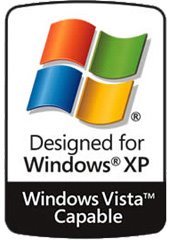 Kind of, sort of, maybe? You're not the only one unsure about it, as a matter of fact it is one of the most puzzling conversations on the Internet as of late – what kind of hardware will Vista demand to run efficiently? The latest beta builds have improved the performance quite a bit, I am typing this post on a laptop that now boots into Vista faster than XP. The same machine required close to a day to install November builds with the latest one completing in less than an hour – on battery. Chairs have been thrown people, the performance gains are there and it is looking solid. But how do you spec your next workstation so it can run Vista? Well, go with at least a beefy 64bit chip (no Celeron, no Sampron) and get as much ram as you can. That is about the end of the known minimum requirements but since Vista is overflowing with graphical gadgetry you might want to avoid the el cheapo brand of video card. You know the names… the S3's… the Trident's… the integrated Intel … Basically feel free to consider anything that Dell includes as inferior and upgrade to the nearest best (non-shared) alternative. Much more on this as we get closer to launch but in the meantime spend your money on memory. Looks like 512 is the new basement. What does Vista Capable mean? Basically its designed for Windows XP and will be capable of running Windows Vista Home Edition. In my humble opinion, save your money for a few months. Unless there is a smell of burned silicone in the air you might as well feed your piggy bank for the next year and run Vista the way its supposed to be run.
Kind of, sort of, maybe? You're not the only one unsure about it, as a matter of fact it is one of the most puzzling conversations on the Internet as of late – what kind of hardware will Vista demand to run efficiently? The latest beta builds have improved the performance quite a bit, I am typing this post on a laptop that now boots into Vista faster than XP. The same machine required close to a day to install November builds with the latest one completing in less than an hour – on battery. Chairs have been thrown people, the performance gains are there and it is looking solid. But how do you spec your next workstation so it can run Vista? Well, go with at least a beefy 64bit chip (no Celeron, no Sampron) and get as much ram as you can. That is about the end of the known minimum requirements but since Vista is overflowing with graphical gadgetry you might want to avoid the el cheapo brand of video card. You know the names… the S3's… the Trident's… the integrated Intel … Basically feel free to consider anything that Dell includes as inferior and upgrade to the nearest best (non-shared) alternative. Much more on this as we get closer to launch but in the meantime spend your money on memory. Looks like 512 is the new basement. What does Vista Capable mean? Basically its designed for Windows XP and will be capable of running Windows Vista Home Edition. In my humble opinion, save your money for a few months. Unless there is a smell of burned silicone in the air you might as well feed your piggy bank for the next year and run Vista the way its supposed to be run.
Whats on Vlad’s Mind?
 For the less coherent, more grammatically correct realtime insight, follow me on Twitter at @vladmazek or on Facebook.
For the less coherent, more grammatically correct realtime insight, follow me on Twitter at @vladmazek or on Facebook.


4 Responses to Is your next PC ready for Vista?