So for the past two weeks I have been working on the general interface improvement of Shockey Monkey. Here are a few features that are seeing their first light of day mostly due to the demands of my staff, I hope the Shockey Monkey users consider them and we find a way to make them available throughout the interface without absolutely destroying the app.
I am the most prolific and vocal hater of CRM software, in my 28 years on this planet I have yet to see one that I like. So Shockey Monkey is as anti-CRM as I can possibly make it. Today, I am close to that goal – 0 popup windows. Thats right, 0 popup windows. That presents a challenge in presenting information so let me give you a bit of a preview of how I’m addressing that. By the way, all screenshots are thumbnails so just click on it to enlarge.
Intelligent Tips
Perhaps the most powerful part of AJAX is the intelligent tooltip float. Shown below for the ticket display module (also works in the accounting ticket display) it shows you last 3 ticket updates along with names and timestamps as you hover over the ticket line. You don’t have to click on anything, you don’t have a popup window to dismiss, you just have to hover over the little icon and it will dynamically load the data from the database.
Why is this significant? We have trouble prioritizing. Clicking on tickets, opening them one by one whether directly or by sending them to a new tab is just a waste of time and a lot of mouse / keyboard coordination comes into play. This little tweak allows you to see the latest ticket updates and prioritize your response – attack whatever is the most urgent – Was the last customer response “Ok, great, that works now!” or was it “If you don’t fix this today we’re looking for a new company!”
And yes, Daryl, that is the feature you requested – Company filter as close as I could get it to what you guys described you liked about Kaseya. Dropdown allows you to filter tickets by company. Haven’t had to use this but it seemed to be popular with the crowd.
Intellisense / Autocomplete
Those of you familiar with Visual Studio intellisense or more plainly “autocomplete” will like this feature. Enabled for Search boxes and New Contact screens, this hack dynamically suggests possible matches as you type in the field. This is useful for two reasons. Every now and then I am looking for someone but for one reason or another I only know a part of their name. I don’t want to search, then look through the list to find it again – just once is enough! So I can do a partial match and after only 2 characters I am presented with up to 20 results that match the search pattern (anywhere in the word) meaning Da will match Dave Sobel and Tech Data.
This also addresses uniformity during new account creation. Monkeys tend to just type crap in without looking whether the company exists or not – which is why CRM systems blow – nobody EVER pops up that window that gives you the company listing. In turn, they type in a slightly different company name and split the company intelligence, support, etc. This will hopefully stop that.
WhotheFareyou?
Now contact details link for company and contact have been available since the first few months of Shockey Monkey – but in order to get some details you had to navigate to another page (or tab); sometimes just to check if the user is in your time zone or who the main contact for the account was.
The contact and company fields can still be clicked on for full, editable, details – however – hovering over them will dump out a tool tip with the most interesting details (as determined by me)
Stupid Monkey Tricks
Ok, this goes straight into the stupid area as far as I’m concerned but again, my monkeys seem to like it. You will notice the ticket update screen looks a little bit different.
First – you can double click on the subject of the ticket, edit it inline and automatically save it on the backend without submitting a single form, refreshing a page, navigating elsewhere, etc. This was requested by Daryl and until today I just had no way of implementing this gracefully without 8 billion controls and junk. Now I do. I should just send Daryl a bill for this one.
Second, the most common ticket update items are visible by default. The additional (now including priority updates as well as all else) stuff is stuck to the left of the ticket update which has been bumped up to 80 characters. People seemed to want more space. I guess I just leave really small ticket updates? Either way, its bigger now.
Third, by default both billing and new private ticket screens are now hidden. Internal feature request: 80% of the time we are not entering billable time for service support unless it takes over an hour to do. So why should it be loaded and crowding things? That container is hidden by default but when you click on a little text that says “Click here to add time & billing information” it will slide the div into the view without a reload or refresh.
Fourth, there is now a private / internal comment textarea. Why? Turns out we have a lot more to say on each ticket update than we want to share with the customer. We do more support internally than we do externally. Ticket update externally may say “Ok, please try this again and see if it works” while the internal ticket update reads “Believe this is triggered by bug #181, do we have an ETA when that shit will be fixed?” Same concept – slide in div, if you aren’t providing an update you don’t have to load a window.
Thats just a little bit of eye candy to keep you guys thinking about tomorrow.
Cool part? 90% of the above was directly influenced by the Shockey Monkey users suggesting and voting on features in the Features tab at support.ownwebnow.com; Amazing, ain’t it? Making money in the community without having to squeeze into a bike shirt 3 sizes too small.


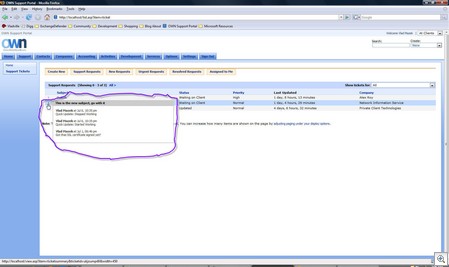
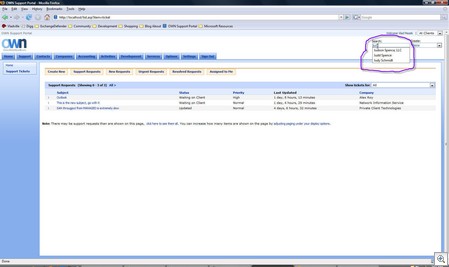
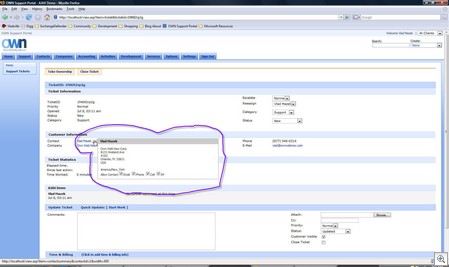
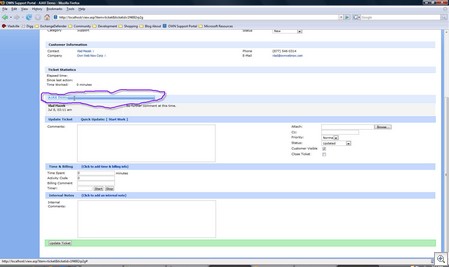
 For the less coherent, more grammatically correct realtime insight, follow me on Twitter at
For the less coherent, more grammatically correct realtime insight, follow me on Twitter at
2 Responses to Shockey Monkey AJAX upgrade preview (release tomorrow)