Remember Looks Cloudy announcement from last week? Well, it’s on fire: 14 posts, tons of feedback and we’re still just framing the whole picture. But that’s nothing compared to Shockey Monkey Remote beta that we just unleashed.
“Oh god, no, no, no, no Vlad. Not another RMM? Say it ain’t so.”
Kind of. But not really.
What if someone built an RMM not to take your money and help you automate away your tasks, but to make it a part of your marketing and new client recruitment?
<evil grin>
More on that later this week, for now check out the SPAM:
Shockey Monkey Remote is an agent-based application that allows you to remotely monitor and view your users desktops, collect inventory information, receive alerts when the system goes down and collect event logs from managed systems. After over two weeks of very thorough testing, we are excited to make the beta available free of charge to all Shockey Monkey users.
Check out what it can do for you right now:
Remote Desktop – Remotely view and control your users Windows PC and support them in realtime. Remote view is based on the VNC technology and works really well over low-bandwidth connections.
Downtime Alerts – Instantly see which systems under your control are down.
Full Event Log Collection – Windows Event Logs include everything from hardware problems to software issues. Know before your users do and help them address it.
Asset Inventory – Know exactly what kind of hardware is out there, which software version is installed on it and help track your assets better, automatically.
Autoupdates – Beta will automatically update as fixes are rolled out. You don’t have to manage agents out in the field, all you have to do is install them.
Here are a few sneak peaks:
Of course, the true power of the solution only comes out when it’s integrated with the way you work and when the users are aware of it. This is a consumer RMM of sorts, we think managers and business owners will rely on it to access their office PCs from home and more. All while relying on your Shockey Monkey portal.
Please, please read the documentation first (it includes information on how to download the customized agent for your organization):
Shockey Monkey Remote Installation Guide
Shockey Monkey Remote Web Management Console
If you want a more technical discussion beyond this documentation, please consider downloading the webinar Hank and Vlad presented:
…
Go sign up for free Shockey Monkey at www.shockeymonkey.com/signup.php and go from there.
I promise to explain the whole hurricane of products that we’re launching this weekend, my friends talked me out of being honest. So check it out. And a very happy birthday to my buddy AB, thanks for the inspiration.


![newui_thumb[1] newui_thumb[1]](http://www.vladville.com/wp-content/uploads/2010/12/newui_thumb1_thumb.png)
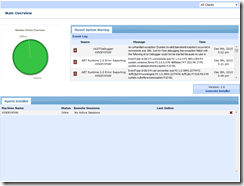
![details_thumb[1] details_thumb[1]](http://www.vladville.com/wp-content/uploads/2010/12/details_thumb1_thumb.png)
![details-2_thumb[1] details-2_thumb[1]](http://www.vladville.com/wp-content/uploads/2010/12/details-2_thumb1_thumb.png)
![details-3_thumb[1] details-3_thumb[1]](http://www.vladville.com/wp-content/uploads/2010/12/details-3_thumb1_thumb.png)
 For the less coherent, more grammatically correct realtime insight, follow me on Twitter at
For the less coherent, more grammatically correct realtime insight, follow me on Twitter at