One of the most important things I did with Shockey Monkey is to pick up the phone and call around the people that really had the whole SMB IT business figured out. If you are going to copy someone, you should copy the best, right?
Howard Cunningham is a widely respected Connectwise guru, not to mention one of the biggest supporters Own Web Now has ever had. Howard’s company services the Washington DC area and he works with a ton of other partners that need help with their clients DC offices – so I figured who better to talk to about ticket exports and sharing between portal than the man himself.
And being the bastard that I am, I had to ask him what he hated about his current software. One thing you learn about people and software is that the passion and frustration tend to go hand in hand – as much as you love something, you are at your wits end with the other things. So Howard shared a feature request with me that really fits in with the way that nearly all the successful IT shops out there do, and that is:
Everything is logged in the portal. EVERYTHING. It is logged when its done. If its not in the portal, it does not get done. If time is not in the portal, you do not get paid for the time.
Everyone I spoke to said that.
(click to zoom)
Well, when you are expected to log everything and note as you go, sometimes you will find yourself without connectivity. Or a laptop. Or the mobile device signal. Or 3 acres deep in a data center 🙂 Sometimes you will need to send an email directly from the portal. But how do you do that?
Well, with Shockey Monkey 2 there is an “hc” link next to the contact, click on it and the UI displays the new message window. It takes your information, allows you to provide a CC, BCC, change subject, message, everything except the attachment.
Where in the world would I use…
This is the other thing you get when you’re writing software – sometimes the feedback makes no sense to you. Why would you need a new message dialog inside of a portal, why not just open Outlook or OWA or?
- Sometimes you are at a client site and using their computer. You don’t want to connect to your own server just to send a message.
- Sometimes you are at a computer that doesn’t have Outlook or you use Outlook Web Access so copying and pasting email and ticket information from one web browser into another is just not the best use of your time.
- Sometimes you are at a shared PC / kiosk and you don’t want to put up with the 28.8 baud modem usually attached to those devices.
Made enough sense to me, so its built into SM 2. You can thank Howard for the feature.


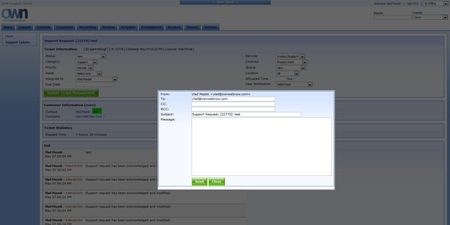
 For the less coherent, more grammatically correct realtime insight, follow me on Twitter at
For the less coherent, more grammatically correct realtime insight, follow me on Twitter at
Pingback: Vlad Mazek - Vladville Blog » Blog Archive » Howard Cunningham vs. Monkey: Round 2