Back from Miami (if you’re still there please go say hi to Travis Sheldon) but I have one more thing to talk to you about if you’re using Autotask:
OranguTime!
What the heck is OranguTime?
Well, if you’ve ever used any CRM solution out there, you know how difficult it is to just track some of the simplest things – logging a call, posting time, etc. It’s like landing a plane. Check that the gear is down (app is open), check the air and ground speed (find the ticket you need to update), review your landing paperwork (figure out where you wrote just how much time you spent on the call/task and any appropriate notes) and then line up the plane and actually land it on the right strip (line up allocation codes, times, billable and unbillable flags, etc).
The end result is that most activity ends up being unreported at best and reported incorrectly at worst. We lose business intelligence about our activities at the best, lose money at worst. It’s ugly no matter what.
Well, friends, let me introduce you to a fat client for Autotask.
- Allows you to start and pause time as you work on your support requests.
- Allows you to provide notes that can be posted back to the support ticket along with the time.
- Resides on your desktop as a native Windows application (it’s fast!)
- Completely secure, uses Autotask API to post your data.
- Just download & login, no installation, deployment or management complexity. Or waiting for stuff to load
Bit of background (feel free to skip this): We call it Orangutime. (get it? Orangutan as in a monkey, time as in money) I call it something else but if I put it in writing she’d beat my ass. [REDACTED] There are many advantages to a fat client, but there are also so many disadvantages too. Likewise, there are many advantages to a light web app but there are also so many disadvantages. I wouldn’t really call the two environments “a choice” if I had an option of navigating a web app on a slow connection vs loading a fat client. If the user is inconvenienced in any way, they don’t use the app and you lose money. Being the slimy vendor whore, I think I can make $ by solving this quagmire.
Simply put: There is a middle ground between the desktop and the cloud that can enable a lot of Autotask users to be much more efficient and profitable. I hope Orangutime fits in there.
The Product
It’s quite simple. The “fat client” is simply an executable that requires no installation. Just download and double click. It will prompt you for your username and password.
Select an Autotask ticket to load. This can be pulled from the portal, from the notification email, from the dispatch or even the client yelling at you for not working on their request.
Once the request is in your work queue, just hit the play button and let it count your time while you work.
You can work on multiple requests at once, if you click on the arrow to expand the list your active support requests will be there with the current time to be posted to Autotask. Just click the blue arrow to add a note to accompany the update and post it to the Internet.
In my humble opinion, this competes with Notepad. I set the guys up with one objective: Make this faster and more efficient than Notepad. If they can click, type or write stuff in notepad faster, we don’t stand a chance.
So, ladies and gentlemen, this is 1.0. We’re obviously going to add a bunch more stuff to this and we’re looking for beta testers – I’ll post details on that in a separate blog post @ ownwebnow.com – but I do want to make it clear that we are not writing a fat client for Autotask. In my opinion, the future of applications is in the cloud and replicating the functionality of Autotask with the technology that should be left in the last decade is not likely to appeal to anyone.
So Mr. Rosenfelt, close ‘nuff?
I hope you’ve all appreciated a bit of background behind this development, how we came up with it, what the advantage is and how the software companies think. I hope to bring you more of this kind of stuff because as I’ve shared with many of you in person – we are in a partnership here. As much as we try to understand how you work and provide you solutions, you have to understand how we work and how we make money – all with the hope of a win/win goal.


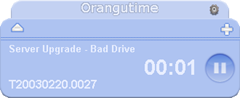


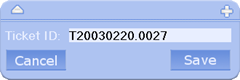
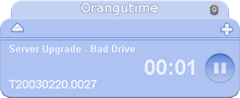

 For the less coherent, more grammatically correct realtime insight, follow me on Twitter at
For the less coherent, more grammatically correct realtime insight, follow me on Twitter at
4 Responses to Autotask UnLive: Introducing OranguTime