ExchangeDefender Web Share has been one of the most popular ExchangeDefender features in the 5.0 release and we’ve improved it quite a bit in 7.0 – with the biggest request in all of ExchangeDefender platform:
We need to allow our clients to send files to us.
It’s simple: Files sent to your company come from external sources (clients, vendors, contractors) that do not have access to your internal infrastructure. They may not be protected by ExchangeDefender, the organization may not want to spend $ on licenses or maintenance of complex SharePoint sites, management of FTP servers is cumbersome and unintuitive. Exchange of files is one of the most difficult things for the company to manage because the sharing is unique and often not centrally managed by the IT department but one-on-one between employees and external contractors.
Since the problem is so complex with so many different requirements and decision makers, we had to make it really, really simple. Here is how we’ve done it:
WebShare Upload Address:
Every domain protected by ExchangeDefender has their own upload address. Management can of course enable or disable this feature entirely. This URL can be embedded in email signatures, in the company’s web site, anywhere the clients are directed to upload the files. When they click on it, this is what they’ll see:
Contact Information – Clients uploading documents are prompted to provide their name, phone number and email address.
Webshare Library – Clients are asked for the title of the library they are about to create as well as a brief description. This will be emailed to the intended contact.
Contact – Select a user from the dropdown to whom you’d like to send files to.
Simplicity is the beauty of the system. There is nothing to download, nothing to install and nothing to configure. All the client needs is a web browser – and the entire transmission is encrypted with SSL making the exchange secure. Every file and access is logged and available in the audit log for both the user, admin and the MSP. Files are password protected and not available for third-party download so it meets the compliance requirements. The files do not get emailed as attachments – they are securely stored on our servers – so in the long term the cost of storing those files off the servers is extremely affordable. But neither the client nor the recipient need to be concerned with all this, it just works.
But how do you control it? Simple, from the admin control panel at https://admin.exchangedefender.com you can enable and disable the Public Upload function.
ExchangeDefender is not the first company to offer such a feature. We are, however, the only one offering it to you for free – with your brand and your name on the application. With similar enterprise class solutions ranging from $20 / user / month and more, you can see why so many people love ExchangeDefender and build very profitable business lines on top of it. For many service providers, ExchangeDefender is the most profitable solution in the stack and it helps us differentiate our Hosted Exchange business tremendously.
The only thing you need to do is educate your clients about the solution they are already paying for. It will make you irreplaceable.


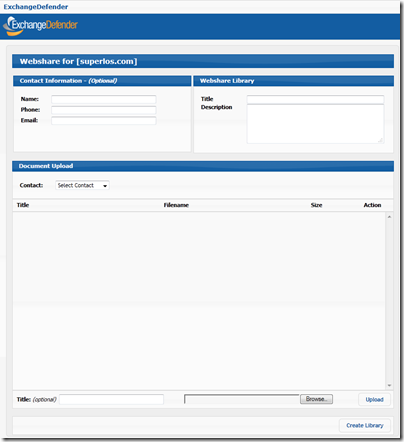
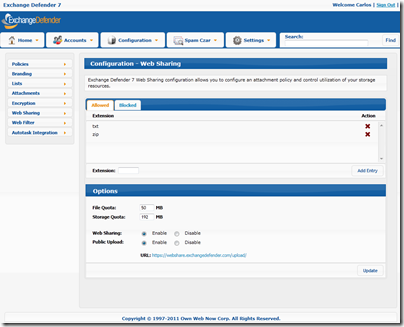
 For the less coherent, more grammatically correct realtime insight, follow me on Twitter at
For the less coherent, more grammatically correct realtime insight, follow me on Twitter at
2 Responses to ExchangeDefender Web Share Uploads for Clients