Something interesting came over the newsgroups today, Verizon has started restricting inbound traffic to ports 80/443 to their customers on dynamic IP addresses. Now lets for a moment ignore the fact that running a server on a consumer level DSL / Cable connection is usually against the AUP/TOS (and will get your account closed) and focus on how to get around it for a really small business.
Let’s say you’re running SBS and are getting your mail using a POP3 connector. Let’s also say through some miracle all of that is working, how do you get around Verizon’s port restrictions? The quickest way is to simply change the port bindings for the Default Web Site by going to Start > Administrative Tools > Internet Information Server (IIS) Manager.
Open the Web Sites container, right click on Default Web Site and select properties. This is where Exchange’s Outlook Web Access files sit so if you change the ports it is accessible on you will be able to access your server remotely.
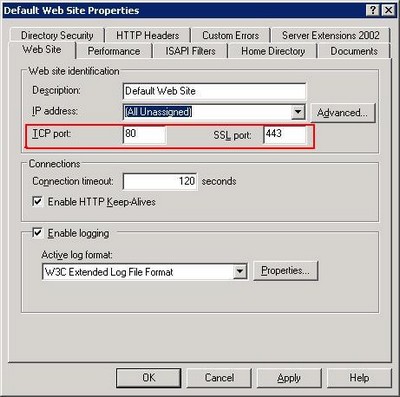
For example, change the SSL port to 8433. Your OWA will now reside at https://server.domain.tld:8433/exchange – that 8433 is important, it tells the browser which port to access the server on. Of course, this is still a violation of your providers terms of service so it hopefully gets you by for a day or two while you transition to a full static IP address on business class DSL or Cable service. Good luck.


 For the less coherent, more grammatically correct realtime insight, follow me on Twitter at
For the less coherent, more grammatically correct realtime insight, follow me on Twitter at