Google finally released their long awaited Priority Inbox. You can get the details here:
http://mail.google.com/mail/help/priority-inbox.html
In a nutshell, it’s a set of workflows that determines what gets placed at the top of your inbox – instead time, priority or alphabetical listing that you’ve gotten used to, Gmail uses sender reputation of sorts to determine whether the message should be read now, seen later or followed up at all. It does this through both an automated system (likely to track bulk mail senders) and user feedback that escalates certain senders up.
On the surface, and in my opinion only, great idea.
Underneath it, the algorithms and the tuning process leave a lot to be desired and probably not something you’d ever implement as a business solution.
For example, under this setup an unsolicited contact from someone you’ve met at a conference or a business gathering would be treated as an unknown contact and shot way to the bottom of your email. Ditto for newsletters and other bulk mail – because bacn (stuff that is sort of SPAM but you really asked for it) takes various forms of padding all the useful stuff you really want with the crap you’d rather not see, you’re likely to miss out on both important and irrelevant information.
Great Vlad, what’s your solution then?
Don’t get me wrong, this might be great for non-professional users of email. If you use email for business, there are better ways.
One thing that absolutely infuriates me is when my staff filters my mail into a Vlad folder. If I’m sending you an email and paying you to read it, I expect it to be the first thing read, even if the next message is “Hey, does anyone smell that, I think a little kitten is on fire.”
I can only imagine my clients feel similarly about how their concerns should be prioritized. So, here is my top list of dealing with the overload.
0. Always be pimping. Your mission-critical work email should be going into a process automation solution like Shockey Monkey. If it needs a response and an SLA, it should not be waiting for you to get to your email. Pimpin’ aside, here is how I manage my stuff:
1. Unsubscribe from everything you don’t always read.
2. Manage your subscriptions. If you’re an ExchangeDefender customer you can use a disposable address just by appending something to the email, ie: vlad.newsletters@ownwebnow.com will always get to me but I can filter by address and send it straight to newsletters. Send me a newsletter without my permission and you’re done for life. You can create unlimited aliases just by appending a dot at the end of it. If you’re not on ExchangeDefender, this feature is native in virtually every mail system – for Gmail it’s a + instead of a dot.
3. Avoid chain replies. I cannot stress this enough. Sometimes a 1 minute phone call will save you from wasting half an hour going back and forth over something in an email or chat. It will also make it easier to locate stuff.
4. Sort, sort, sort, sort. It only takes a second to find out how important something is. Resist the temptation to leave stuff hanging in your inbox. I have a filing system under a folder called Active with subfolders Today, Tomorrow, End of week, Next week, Next month. When I receive something that’s urgent, I don’t reply to it immediately. I move mail into the Today folder. If it’s not urgent but the client needs a response, I move it into tomorrow. If there is a deadline this week, it gets into a proper bucket.
5. Turn off all alerts, turn off email ADD. Email is not instant messaging. It does not get an immediate attention or immediate response. Resist the urge to deal with email the moment it gets there. The notion of “email overload” is in your head only. If you’re used to dealing with stuff as it comes then certainly seeing 3 pages of new messages will make you freak out. Relax. Focus. Ah, almost Karl 🙂 Look at the list. Highlight the junk you should be unsubscribing to, drag it to Unsubscribe folder. Next – what’s urgent – scan and move.
Just like some generations cannot understand the cloud because they have grown with the technology they are dependant on, some of us cannot let go of responding to email as it comes in because that is how we’re conditioned. Unfortunately, the days when email was acted on immediately also used to have phones, faxes, interoffice memos and letters. These days the only letters that come in carry either cash, ad or a lawsuit. Everything else – including those three – gets an email.
You don’t need a technical solution to this and trust me, the computer is worse at prioritizing you than you are. You need a personal management solution to this and the first step is taking a deep breath and getting a handle of your information.




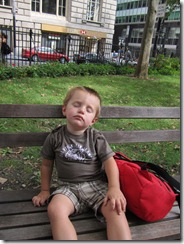




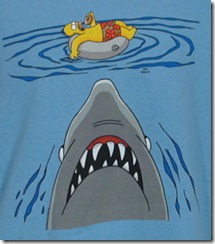

 Being able to do what I do, and being this successful at it, is truly the best present I can get. Like I always remind my team – just because we think our products kick ass doesn’t mean anything: it’s our partners clients that need to think that too. Even though things are going great, there are so many things we are working on improving, scaling, making more effective, more efficient. Every day is a challenge of making things simpler, making things make more sense to the end consumer and doing more with the technology.
Being able to do what I do, and being this successful at it, is truly the best present I can get. Like I always remind my team – just because we think our products kick ass doesn’t mean anything: it’s our partners clients that need to think that too. Even though things are going great, there are so many things we are working on improving, scaling, making more effective, more efficient. Every day is a challenge of making things simpler, making things make more sense to the end consumer and doing more with the technology. For the less coherent, more grammatically correct realtime insight, follow me on Twitter at
For the less coherent, more grammatically correct realtime insight, follow me on Twitter at