If there is anything I’ve learned in my 13 years in this industry, it’s that when you do nice things for people they tend to repay you more than you ever expected. We’ve been fortunate enough to be on the receiving end of that equation for years, which in part is why we’ve done so well – but in the past year we got to give back to our partner community as well as our strategic partners.
Case and point: Autotask. Trying to create an integration point in the IT space is not very easy. A little over a year ago, when we first started designing our Autotask integration points, we anticipated a very painful process and just hoped to have some basic stuff in for the product in time for the Autotask CommunITy live. We asked for a conference call to help us with some initial issues – Autotask and Brian Sherman (who ran the industry alliances at the time) agreed to help us out and we expected the usual type of a meeting – an apathetic developer, a clueless marketing person and a random person stumbling over promises that won’t be kept. What ensued, shocked and surprised us.
Autotask brought in 11 people in that conference call, all eager to help us out.
The first, and only, time we had an issue the CEO called Steve Noel into his office during the call and we had the documentation in the email within the hour.
Finally, and this is the catalyst for what you will see in the next 24 hours from us, every chance Autotask got our integration got promoted. At every event we went to, Autotask promoted us and talked about our integration. And after every one of those presentations/calls, we had a line of new people ready to sign up.
I assure you, hand on the pile of money we spend on marketing, you can’t buy that kind of publicity and endorsement.
The Payback
In 2009 we spend a record amount of time on the road and started a very aggressive marketing campaign.
In 2010, we quadrupled that effort.
So when it came around to pay back Autotask, we did what we’re really good at: We asked our partners what they would like to see in the solution that wasn’t there already. Over the next 24 hours, I will share with you the details of two solutions that our partners asked for.
Email – to – Ticket Gateway
The biggest gripe among Autotask users has been the difficulty of getting emails into the Autotask portal – there are some commercial solutions, there are Outlook plugins, there is even a commercial Exchange plugin.
But we’re in the cloud age, right? Everything should be free, right? Things should just work in the cloud, no purchasing, no downloading, definitely no server plugins, right?
Right. We’re proud to announce the first free, transparent, secure and cloud based email-to-Autotask ticket interface built right into ExchangeDefender (which is free to our partners and Autotask patners). With our solution you can pick an email in your domain to function as a gateway, everything sent to it will create a ticket in the Autotask system, assign it a priority and even a specific queue. The deployment is dead simple:
Just provide ExchangeDefender with the credentials to your Autotask portal. Important: This is the primary competitive advantage over anything else out there: ExchangeDefender is a secure network, with the current SAS 70 – Type II audit and a ton of people managing, developing and monitoring the network around the clock. Your credentials don’t sit on a random leased server in a colo, you can trust the security behind this system.

Next, pick the default email address from your domain to function as the Autotask gateway. Anything sent to this address will create a ticket in your Autotask portal.

Assign the default Queue, default person to assign it to, etc. This is huge because it now isolates Autotask as the sole SLA engine – if it’s not in Autotask it doesn’t get an SLA and it gives your personnel the ability to only have one place to check. No more looking at portal, or waiting for the service manager to assign tickets – this becomes a part of an automated workflow.
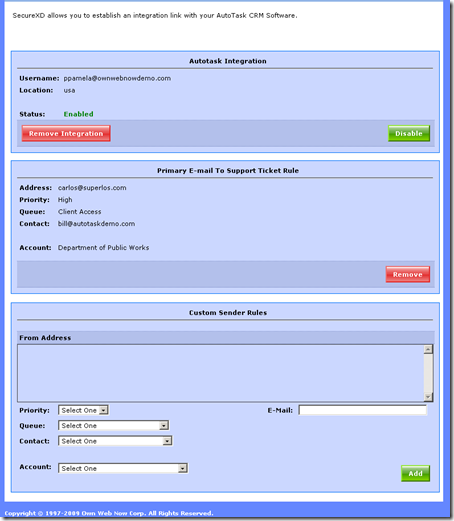
Now for the real kicker: Let’s say you have a real PITA client for which every issue is always urgent. We all have clients like this. Well, now you can offer them a real VIP service. Program their email address into the Autotask gateway, assign a queue and bump that priority up to Urgent (or whatever your highest priority happens to be, the gateway will automatically pull down all of your queues, priorities and contacts during setup).
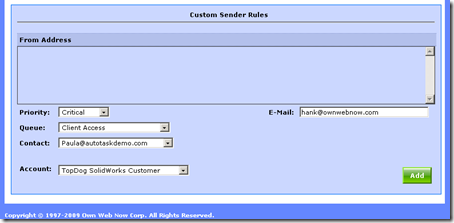
Another way to think about this is as an extension to every unmanaged/unintegrated peripheral and service you want to monitor through Autotask. If it generates an email alert, it now integrates into Autotask. You’re welcome 🙂
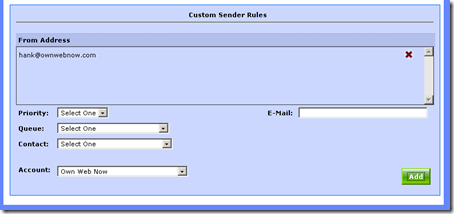
Business Strategy
OWN is a channel only company and much like Autotask, the longer we keep you in business and the more efficient we make you, the more money we make. It’s a true partnership.
So this is free. No questions asked.
I hate to channel Billy Mays here, but we’re not going to be shy about saying that we have the most hardcore integration of cloud services into Autotask, bar none. If we can make it easier and more effective for you to use Autotask, you’ll spend more time in our software and more time in Autotask – which will make the value behind each solution jump. So yeah, it’s free and it will save you hundreds or thousands of dollars depending on what 3rd party solution you may have used for this in the past (or the most expensive one: nothing at all) and it’s a true win-win-win.
So Autotask, partners, thank you for working with us and continuing to do business with Own Web Now. It’s a pleasure to be able to make this kind of a contribution back to people that pushed us so hard.
How do I get it
It’s free. It’s in ExchangeDefender. Just login, hover over Configuration button, setup and give it an hour to do it’s initial rollout.
Next up
Stop by our booth, drop your card in (for a chance to win a free iPad) and we’ll bump you ahead in the queue and hook you up for free with the solution we’re launching at Autotask #CommLive tomorrow. (sorry, trying to pace my pimping)
Little bit of a background: I met a partner at xChange (Brian Rosenfelt) who was thinking about switching away from Autotask. Why??? He didn’t like the web app feel, the lag between page loads and refreshes and wanted something that he could just manage – online and offline – and quickly add ticket notes and track time spent on each.
Well Brian, check back here on Tuesday AM 🙂
P.S. This blog post is brought to you at 4:30 AM by my friend, road insomnia. 🙂



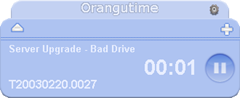

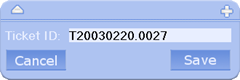
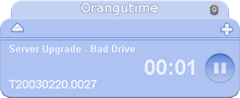



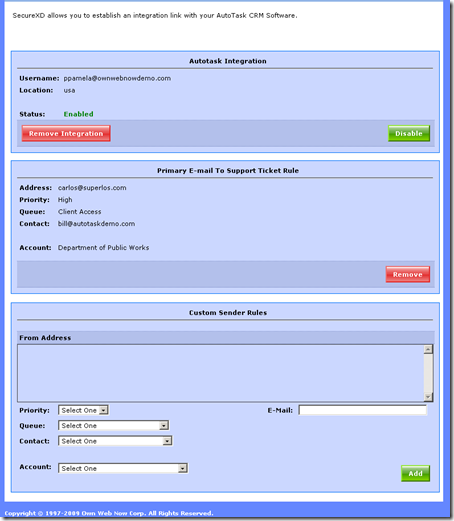
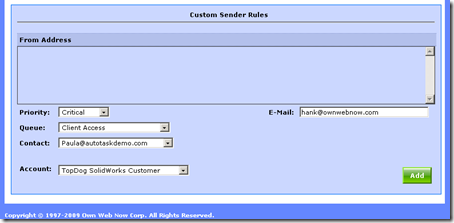
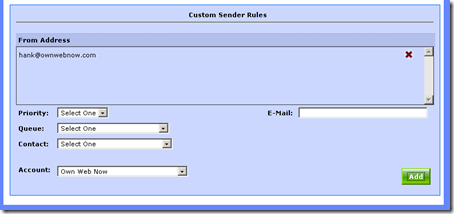
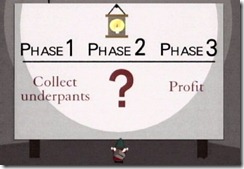

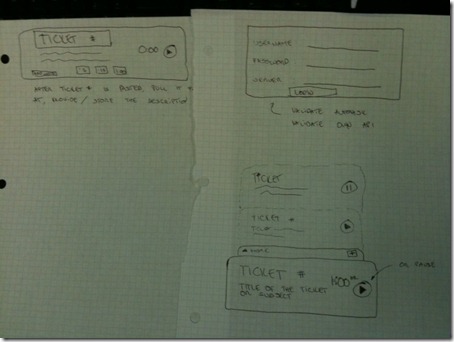
 For the less coherent, more grammatically correct realtime insight, follow me on Twitter at
For the less coherent, more grammatically correct realtime insight, follow me on Twitter at